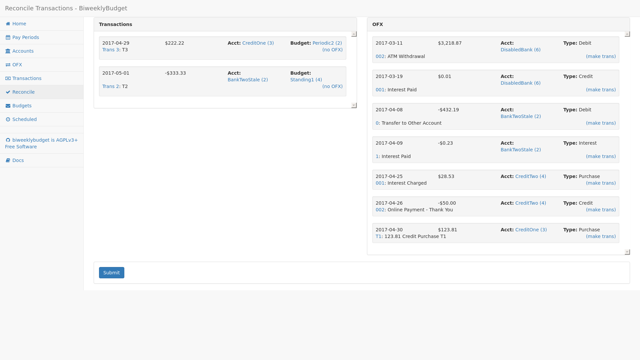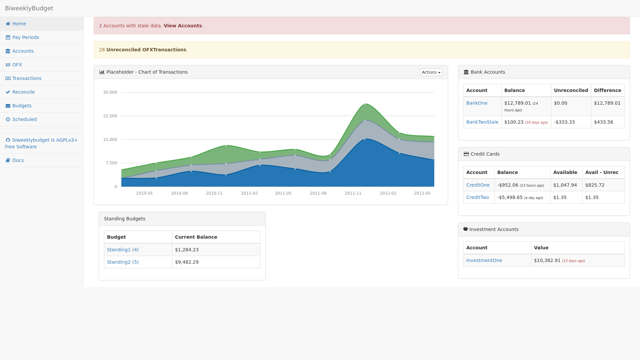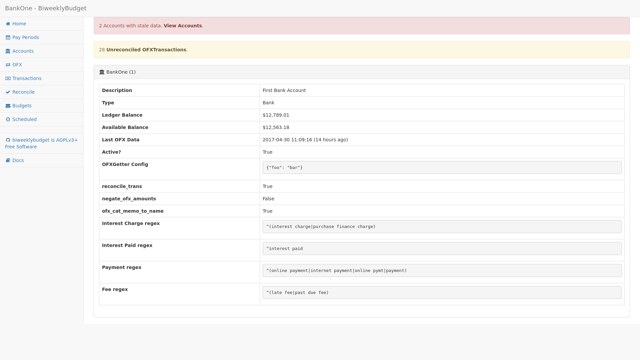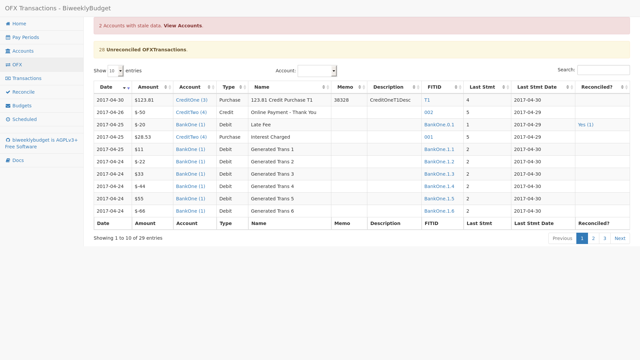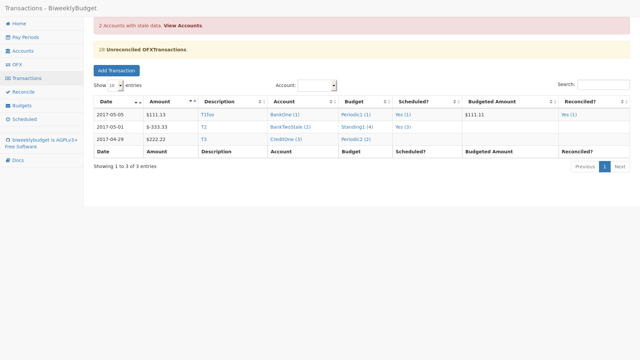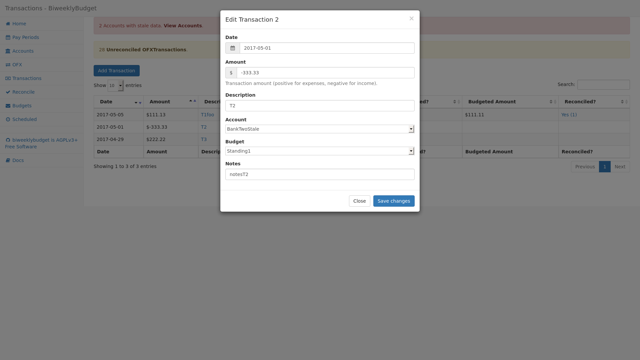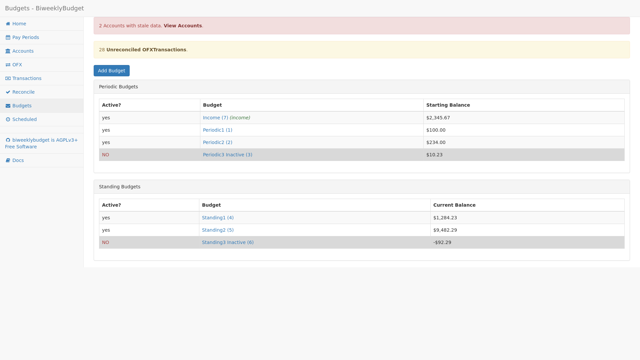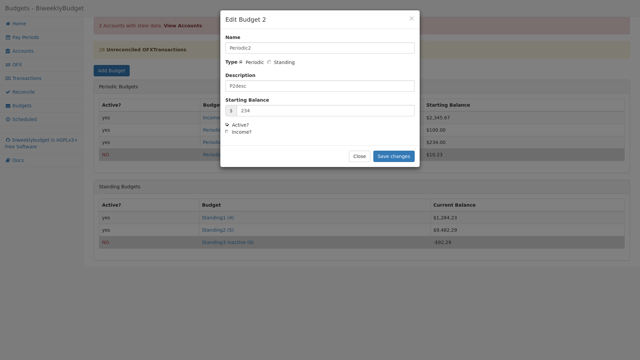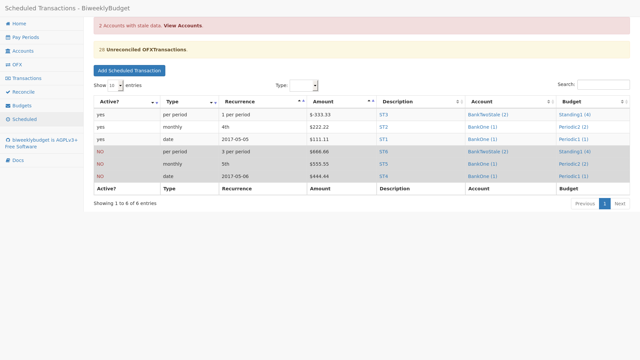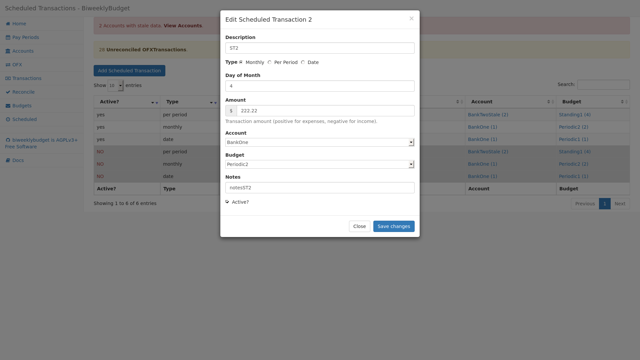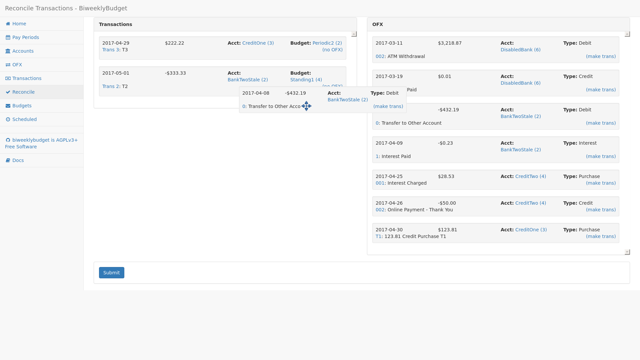Screenshots¶
Pay Periods View¶
Summary of previous, current and upcoming pay periods, plus date selector to find a pay period.
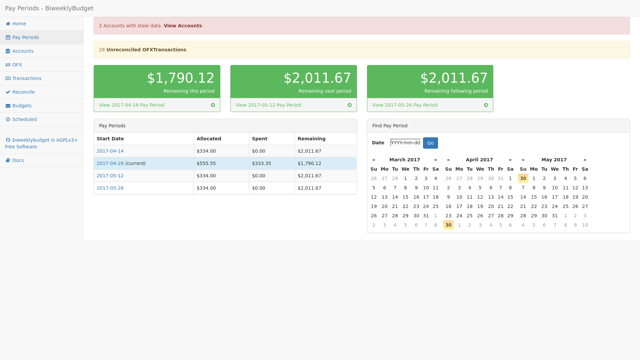
Single Pay Period View¶
Shows a pay period (current in this example) balances (income, allocated, spent, remaining), budgets and transactions (previous/manually-entered and scheduled).
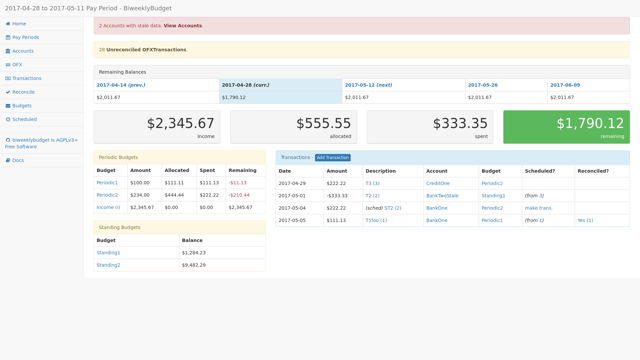
Accounts View¶
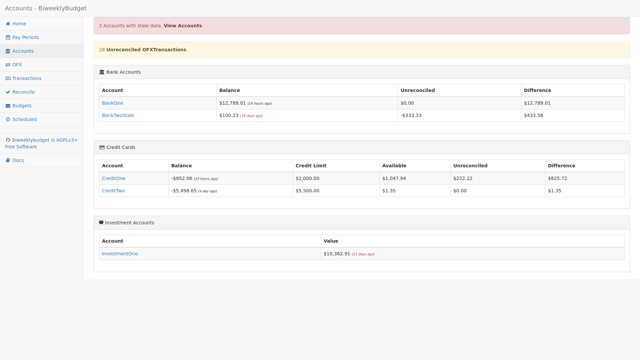
Specific Date Scheduled Transaction¶
Scheduled transactions can occur one-time on a single specific date.
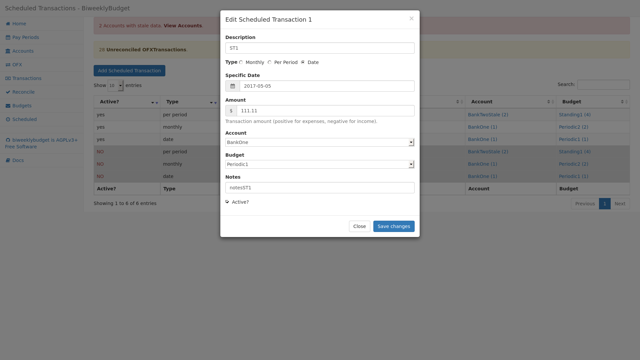
Number Per-Period Scheduled Transactions¶
Scheduled transactions can occur a given number of times per pay period.
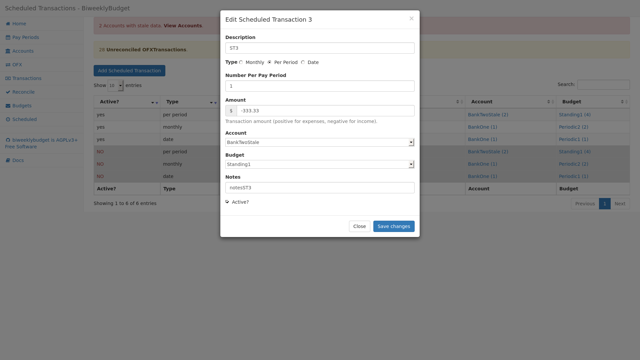
Reconcile Transactions with OFX¶
OFX Transactions reported by financial institutions can be marked as reconciled with a corresponding Transaction.